

14 Aug, 2023
Posted on 14 Aug, 2023 by Kaustubh Blogger, Posted in Power Apps
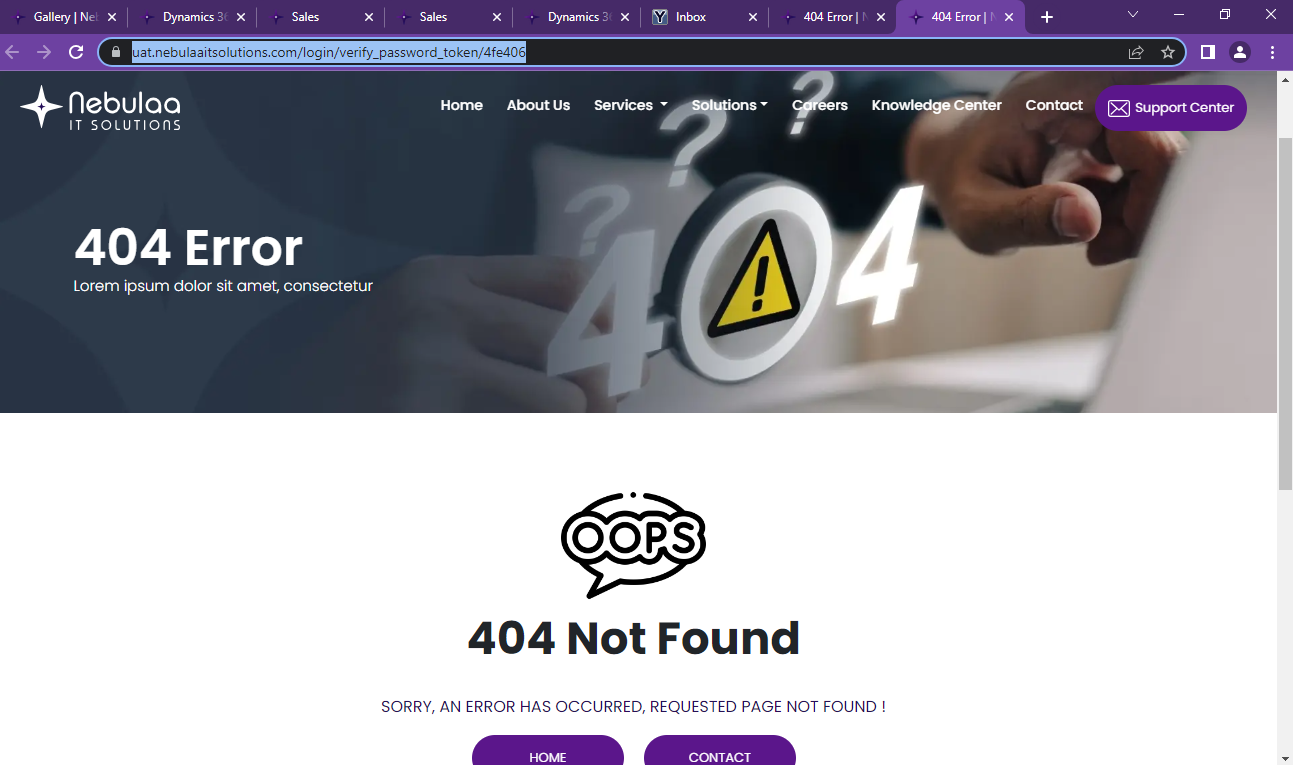 Blogs
Blogs
Open ImportConfig.xml and add the “
Note: The order of the solutions given here is important. The first solution listed here will be the first solution to be imported and then second solution and so on. This is critical if some solutions have dependencies on other solutions.
Comment