

D365 CRM on-premise to cloud refers to the procedure of moving an on-premise D365 CRM system to the cloud. The D365 CRM system is installed and hosted locally on a company's server or data centre when it is deployed on-premise. The D365 CRM system is hosted on a cloud-based infrastructure, such as Microsoft Azure or a third-party cloud provider, in contrast, with cloud deployment.

It's time to move your on-premises D365 setup to the cloud if you are already using it but are experiencing problems with infrastructure costs, accessibility for all users, and security and performance in terms of downtime, speed, and so on.

Nebulaa can offer a variety of services to assist your business in moving its on-premise CRM system to the cloud, assuring a successful transition to a CRM environment that is more adaptable, scalable, and affordable.
Nebulaa can evaluate your current CRM environment and migrate it to the cloud, offer advice on choosing the best platform, estimate costs, and identify potential risks and challenges, train users on the new system, and provide ongoing support and maintenance services to make sure the system is operating at peak efficiency and satisfying business needs.
Reduce infrastructure costs
Scale quickly
Improve accessibility
Enhance security
Improve system performance

Upgrading from an on-premise CRM system to a cloud-based CRM system involves transferring your existing customer relationship management software and data from an on-premise to a cloud-based environment.
On-premise CRM systems are installed locally on a company's servers, and the data is stored and managed internally. In contrast, cloud-based CRM systems are hosted and managed by a third-party provider, and accessed through the internet.
Many advantages exist when updating from an on-premises CRM to a cloud-based CRM system, including improved flexibility, scalability, accessibility, and security.
The following steps are typically involved in upgrading a CRM system to a cloud-based Platform
Evaluate the business needs and objectives: Assess the current CRM system and the new features and capabilities required in a cloud-based CRM system.
Data migration: Migrate data from the on-premise CRM system to the cloud-based CRM system.
Customization and configuration: Customize and configure the cloud-based CRM system to meet specific business requirements.
Integration: Integrate the new cloud-based CRM system with other existing business systems.
User training: Provide training to users to ensure a smooth transition from the old system to the new cloud-based CRM system.
Upgrading from an on-premise CRM system to a cloud-based CRM system involves transferring your existing customer relationship management software and data from an on-premise to a cloud-based environment.
On-premise CRM systems are installed locally on a company's servers, and the data is stored and managed internally. In contrast, cloud-based CRM systems are hosted and managed by a third-party provider, and accessed through the internet.
Many advantages exist when updating from an on-premises CRM to a cloud-based CRM system, including improved flexibility, scalability, accessibility, and security.
The following steps are typically involved in upgrading a CRM system to a cloud-based Platform
Evaluate the business needs and objectives: Assess the current CRM system and the new features and capabilities required in a cloud-based CRM system.
Data migration: Migrate data from the on-premise CRM system to the cloud-based CRM system.
Customization and configuration: Customize and configure the cloud-based CRM system to meet specific business requirements.
Integration: Integrate the new cloud-based CRM system with other existing business systems.
User training: Provide training to users to ensure a smooth transition from the old system to the new cloud-based CRM system.