

08 Mar, 2023
Posted on 08 Mar, 2023 by Admin, Posted in Dynamics 365 Dataverse
 Blogs
Blogs
Introduction :-
Viva Goals is a new addition to the Viva Suite for setting and managing business objectives, and Microsoft Life Goals aims to provide ‘the missing link between employee experience and business results’ by setting clear and consistent business goals.
What is Microsoft Viva Goals?
Microsoft’s Viva platform incorporates technology to enhance employee engagement, promote learning, improve well-being, and facilitate information discovery.
What are OKRs?
Objectives and key results (OKRs) are a proven goal-setting framework for creating alignment and focus and building a highly productive and engaged work culture to drive your business outcomes.
Objectives: -Objectives are simply what you and your team want to accomplish.

Key results Key results describe how you’ll measure your success in accomplishing these goals.

What are the benefits of OKRs?
My & Organization OKRs, Chats: –
My OKRs: –

Organization OKRs: –

Chat:-
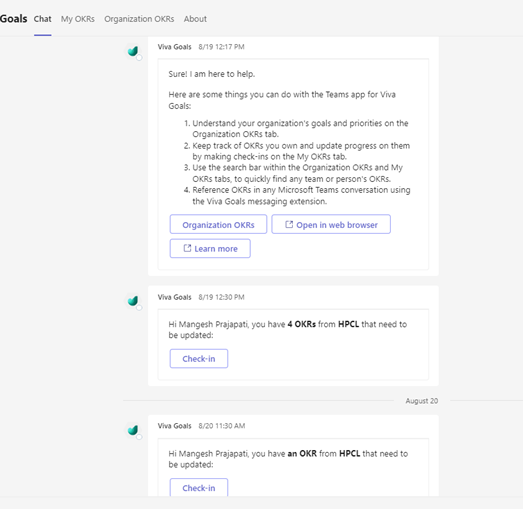
Steps to create OkRs:
Step one: Open Microsoft teams
Step Two: Create an organization.
Step Three: Add objective.
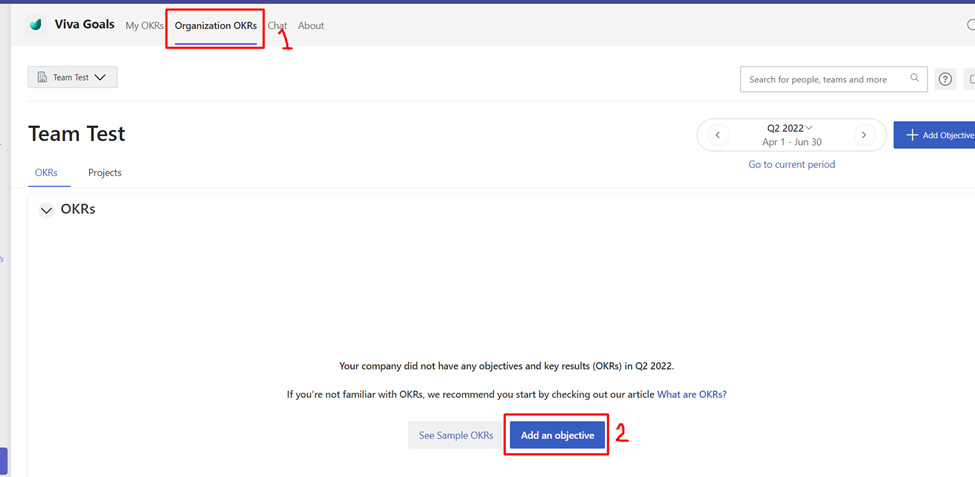
Enter below details in Objective:
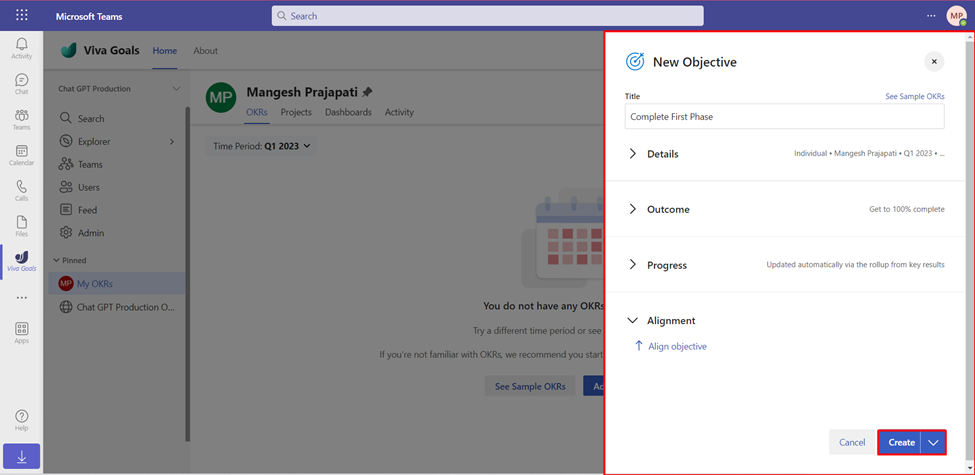
Within the “Details” dropdown, there is a “Type” option that allows us to include the name of the organization and teams to be added to the objective. Alternatively, we can select an individual for the objective.
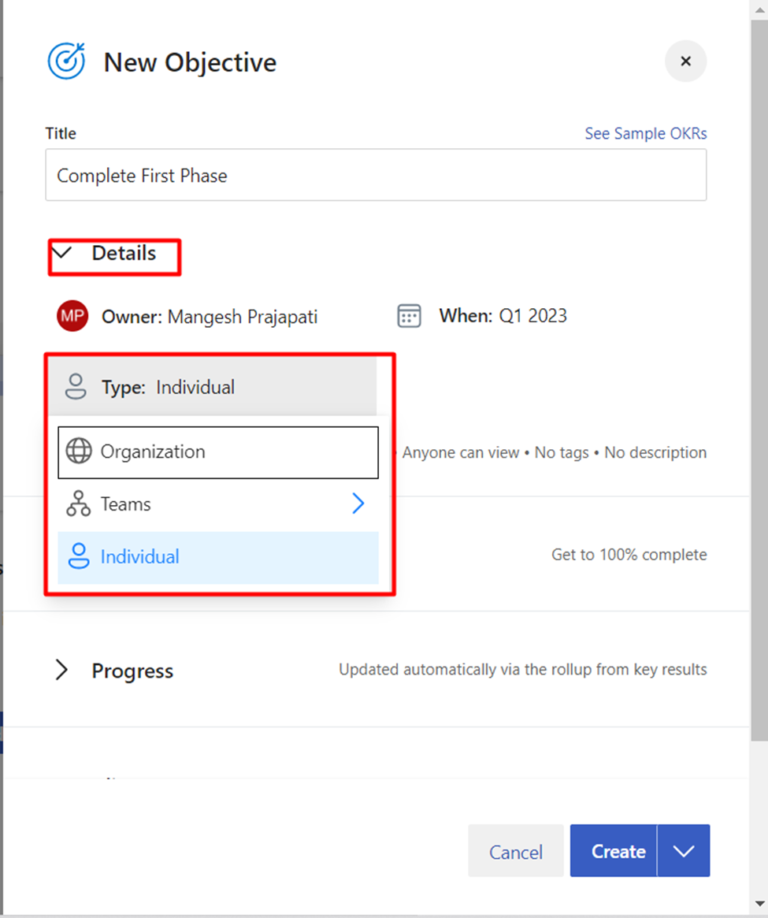
Within the dropdown, there are additional options available, including the ability to select a “Delegate.” This option enables us to choose users who have been assigned from the organization.
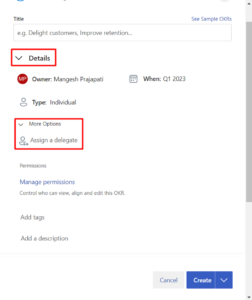

When setting outcomes, we have the ability to add monthly targets to the OKRs (Objectives and Key Results) being tracked.
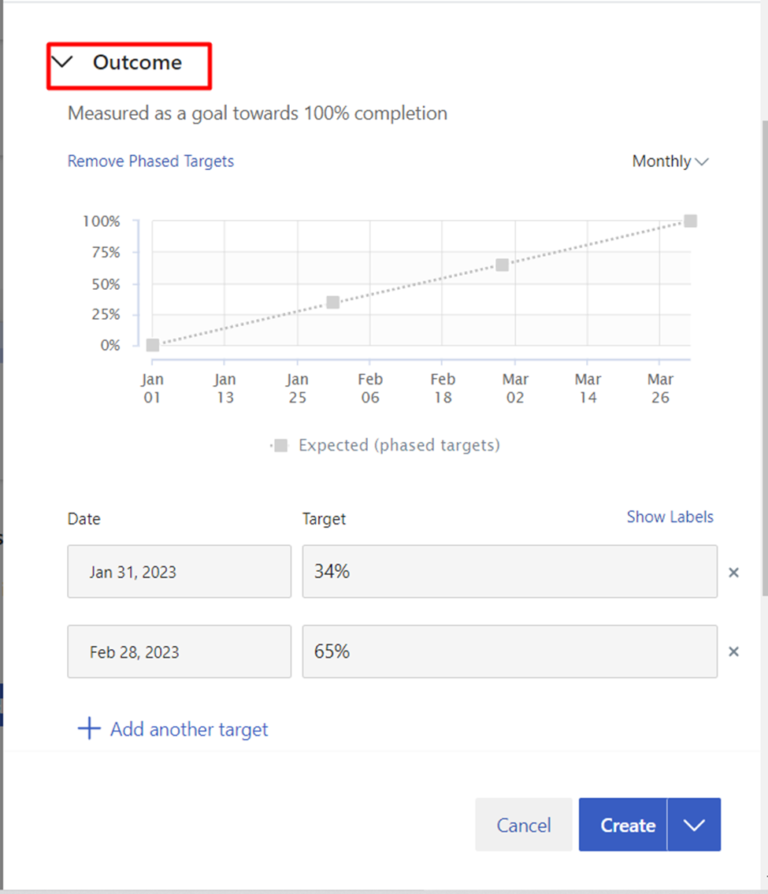
The outcome for the OKRs can be either manually entered or automatically calculated based on roll-up calculations.
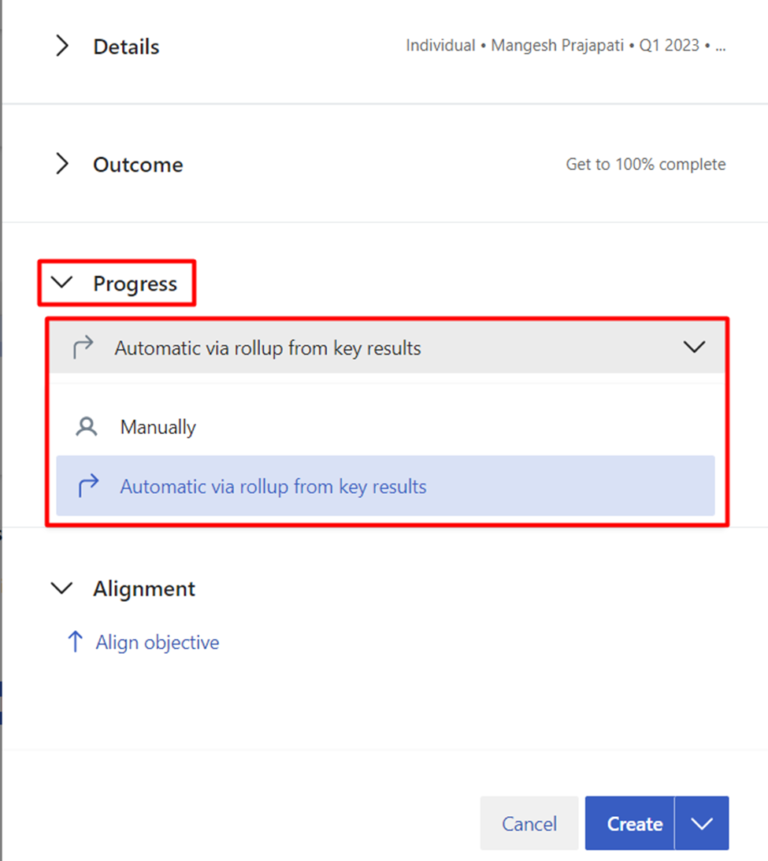
We can observe that an objective has been successfully created. If we need to add another objective, we can follow the same process as per our requirements.
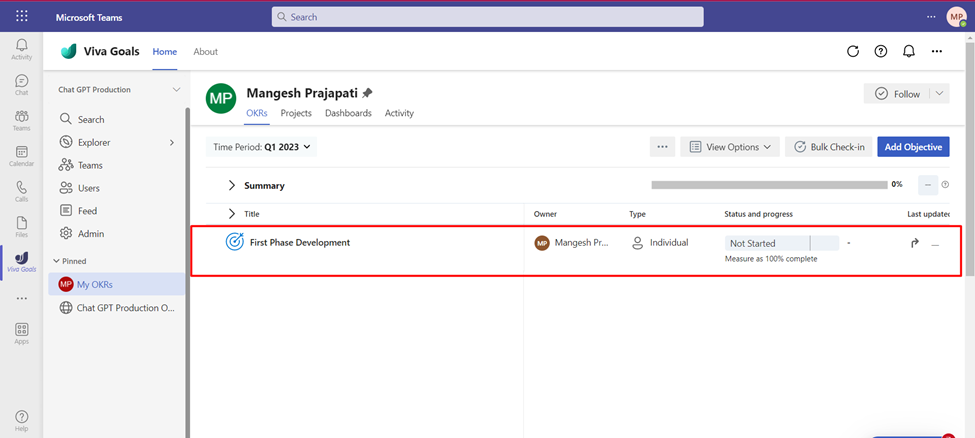
How to check in with Viva Goals:-
There are two ways to upgrade the advancement of OKRs in Viva Objectives.
Manual Check-in: Clients can enter the most recent value of the metric they are following by manually updating it through the Viva Objectives app.
Integrated check-in: OKR advance is consequently upgraded by means of a collaboration stage such as Microsoft Groups, or an integration with a information source such as Sky blue DevOps.
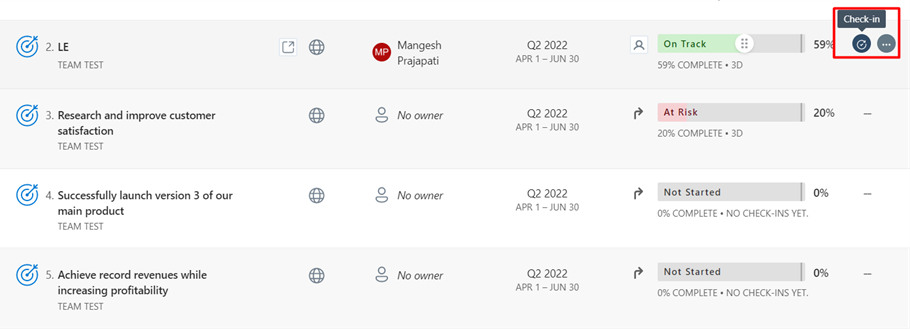
Update OKRs with check-ins: –

Track OKR progress in Viva Goals:-
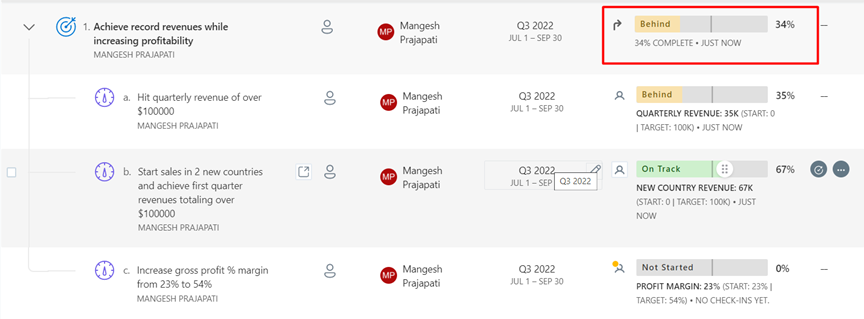
Creating multiple organizations in viva goals:-
Steps One:Click on create and join an organization
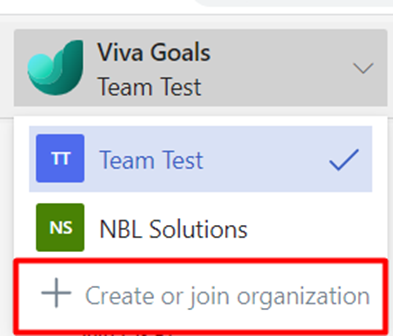
Step Two:- a)Add the organization and description:-

b)To restrict organization membership to specific members, you can add those members.
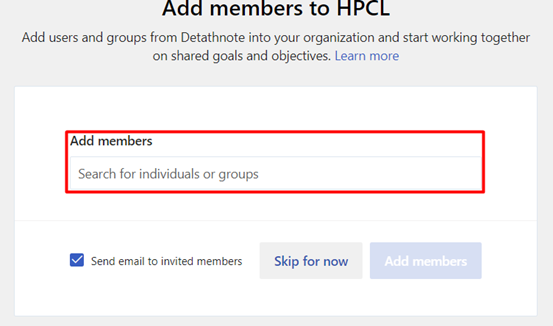
To receive automatic notifications about the progress of related objectives, use the ‘Get Update on Related Objectives’ feature.

Notification from viva goals(Example):–

Comment