
Legacy Systems To Dynamics 365 Migration
From any ERP or CRM system to Dynamics 365

From any ERP or CRM system to Dynamics 365
The Dynamics 365 migration program enables on-premises customers to simplify and accelerate their move to the cloud. It offers end-to-end migration support working directly with Microsoft advisors and specialized migration partners. The migration program offers access to a dedicated team of migration advisors, migration assessments, pricing offers, tools, and migration support for qualified customers.
Upgrades, updates, and hotfixes can include moving to new product versions, code migration and upgrade, moving to an update, or deploying a hotfix. The processes for each type of upgrade are similar, but different enough that we think that you should review the topics for a specific task before you begin.

Looking to upgrade from on-premises ERP or CRM to online? Need to move a legacy solution to a current solution, like Microsoft Dynamics 365? Or If your current system is out-of-date and not performing as it should, you should migrate to a new system to increase scalability and performance.

Nebulaa assists in the migration of businesses, users, and enormous volumes of data from older, on-premises Microsoft ERP and CRM software (such as Dynamics AX 2012) to Dynamics 365, a cloud-based platform that guarantees your solution is always running the most recent version. We can assist you with switching to Microsoft Dynamics 365 from a non-Dynamics platform, such as Salesforce or SAP, so that you can see results more rapidly and act on data more simply.
ENQUIRE NOW
Data Security
Collaboration
Scalability
Performance
Disaster Recovery
Updates

The process of transferring data and functionality from an existing or out-of-date system to the Dynamics 365 platform is referred to as the "migration of a legacy system to Dynamics 365." A legacy system is an older, frequently out-of-date piece of technology that the vendor no longer supports or updates. Businesses can benefit from the advanced features and functionalities of the Dynamics 365 platform by switching from a legacy system to it.
The migration process consists of a number of processes, including data mapping, data extraction, data purification, data transformation, data loading, testing, and validation. Data from the legacy system is extracted, changed, and transferred into the Dynamics 365 system throughout the conversion process. The data must also be tested and validated to verify that it is correct and comprehensive, as well as any problems or discrepancies in the data must be found and fixed.
Migrating to Dynamics 365 provides several benefits for businesses, including:
Improved Efficiency: Businesses can automate procedures and streamline operations with the help of Dynamics 365's extensive set of features and functions, which will enhance efficiency.
Enhanced Data Accuracy: By migrating to Dynamics 365, businesses can take advantage of a single source of truth for data, ensuring that data is accurate and consistent across all systems and applications.
Better Customer Experience: Dynamics 365 provides a 360-degree view of customer data, enabling businesses to provide a better customer experience by providing customers with relevant and timely information across multiple channels.
Increased Productivity: By automating processes and providing real-time access to data, Dynamics 365 can help businesses increase productivity and reduce the time and effort required to complete tasks.
Cost Savings: Migrating to Dynamics 365 can result in cost savings by eliminating the need for expensive hardware and software upgrades, reducing the need for manual data entry, and streamlining business processes.
The process of transferring data and functionality from an existing or out-of-date system to the Dynamics 365 platform is referred to as the "migration of a legacy system to Dynamics 365." A legacy system is an older, frequently out-of-date piece of technology that the vendor no longer supports or updates. Businesses can benefit from the advanced features and functionalities of the Dynamics 365 platform by switching from a legacy system to it.
The migration process consists of a number of processes, including data mapping, data extraction, data purification, data transformation, data loading, testing, and validation. Data from the legacy system is extracted, changed, and transferred into the Dynamics 365 system throughout the conversion process. The data must also be tested and validated to verify that it is correct and comprehensive, as well as any problems or discrepancies in the data must be found and fixed.
Migrating to Dynamics 365 provides several benefits for businesses, including:
Improved Efficiency: Businesses can automate procedures and streamline operations with the help of Dynamics 365's extensive set of features and functions, which will enhance efficiency.
Enhanced Data Accuracy: By migrating to Dynamics 365, businesses can take advantage of a single source of truth for data, ensuring that data is accurate and consistent across all systems and applications.
Better Customer Experience: Dynamics 365 provides a 360-degree view of customer data, enabling businesses to provide a better customer experience by providing customers with relevant and timely information across multiple channels.
Increased Productivity: By automating processes and providing real-time access to data, Dynamics 365 can help businesses increase productivity and reduce the time and effort required to complete tasks.
Cost Savings: Migrating to Dynamics 365 can result in cost savings by eliminating the need for expensive hardware and software upgrades, reducing the need for manual data entry, and streamlining business processes.